Linux - forward X11 display to and launching gui app from docker
Dockerfile
FROM ubuntu:18.04
RUN sed -i 's/archive.ubuntu.com/mirrors.aliyun.com/g' /etc/apt/sources.list
RUN sed -i 's/security.ubuntu.com/mirrors.aliyun.com/g' /etc/apt/sources.list
RUN apt-get update && \
apt-get install -y firefox && \
apt install -y sudo
# Replace 1000 with your user / group id
RUN export uid=1000 gid=1000 && \
mkdir -p /home/chris && \
echo "chris:x:${uid}:${gid}:chris,,,:/home/chris:/bin/bash" >> /etc/passwd && \
echo "chris:x:${uid}:" >> /etc/group && \
echo "chris ALL=(ALL) NOPASSWD: ALL" > /etc/sudoers.d/chris && \
chmod 0440 /etc/sudoers.d/chris && \
chown ${uid}:${gid} -R /home/chris
#USER chris
ENV HOME /home/chris
USER chris
CMD /usr/bin/firefox
You have to change the uid and gid fits your own . 1000 for me with manjaro kde and username chris on host. Username inside the container and outside(host) can be different but
uidandgidmust be the same as your host’s.
Then, docker run -ti --net host --rm -e XAUTHORITY=/home/chris/.Xauthority -e DISPLAY=$DISPLAY -v /home/chris/.Xauthority:/home/chris/.Xauthority -v /tmp/.X11-unix/:/tmp/.X11-unix ubuntu-firefox:18.04 /bin/bash
--net must be provided.
Running xmind-zend from docker to Linux X11 of host.
For the latest pango on aur breaks the xmind-zend from core dump. We have to downgrade the pango package version or install the pango-ubuntu by replacing the fontconfig with ubuntu-fontconfig. Both solutions doesn’t make our system configurable.
Base on what I’ve demonstrated with lauching firefox from docker before. It’s possible to run xmind-zen from docker container we built.
Dockerfile
FROM ubuntu:18.04
RUN sed -i 's/archive.ubuntu.com/mirrors.aliyun.com/g' /etc/apt/sources.list
RUN sed -i 's/security.ubuntu.com/mirrors.aliyun.com/g' /etc/apt/sources.list
ENV TZ=Asia/Hong_Kong
RUN ln -snf /usr/share/zoneinfo/$TZ /etc/localtime && echo $TZ > /etc/timezone
RUN apt-get update && \
apt-get install -y firefox && \
apt install -y sudo git && \
apt install -y libgtk2.0-0 libxss1 libgconf2.0 libnss3 && \
apt install -y locales && \
locale-gen zh_CN.UTF-8 &&\
apt install -y fonts-noto-cjk fonts-noto-cjk-extra fonts-noto-color-emoji fonts-noto-mono && \
ap install -y language-pack-zh-hans
# Replace 1000 with your user / group id
RUN export uid=1000 gid=1000 && \
mkdir -p /home/chris && \
echo "chris:x:${uid}:${gid}:chris,,,:/home/chris:/bin/bash" >> /etc/passwd && \
echo "chris:x:${uid}:" >> /etc/group && \
echo "chris ALL=(ALL) NOPASSWD: ALL" > /etc/sudoers.d/chris && \
chmod 0440 /etc/sudoers.d/chris && \
chown ${uid}:${gid} -R /home/chris
#USER chris
ENV HOME /home/chris
ENV LC_all zh_CN.UTF-8
USER chris
WORKDIR /home/chris
RUN git clone https://github.com/Xmader/xmind_zen_linux.git
CMD /home/chris/xmind_zen_linux/xmind
Then, docker run -ti --net host --rm -e XAUTHORITY=/home/chris/.Xauthority -e DISPLAY=$DISPLAY -v /home/chris/.Xauthority:/home/chris/.Xauthority -v /tmp/.X11-unix/:/tmp/.X11-unix xmind-ubuntu:18.04
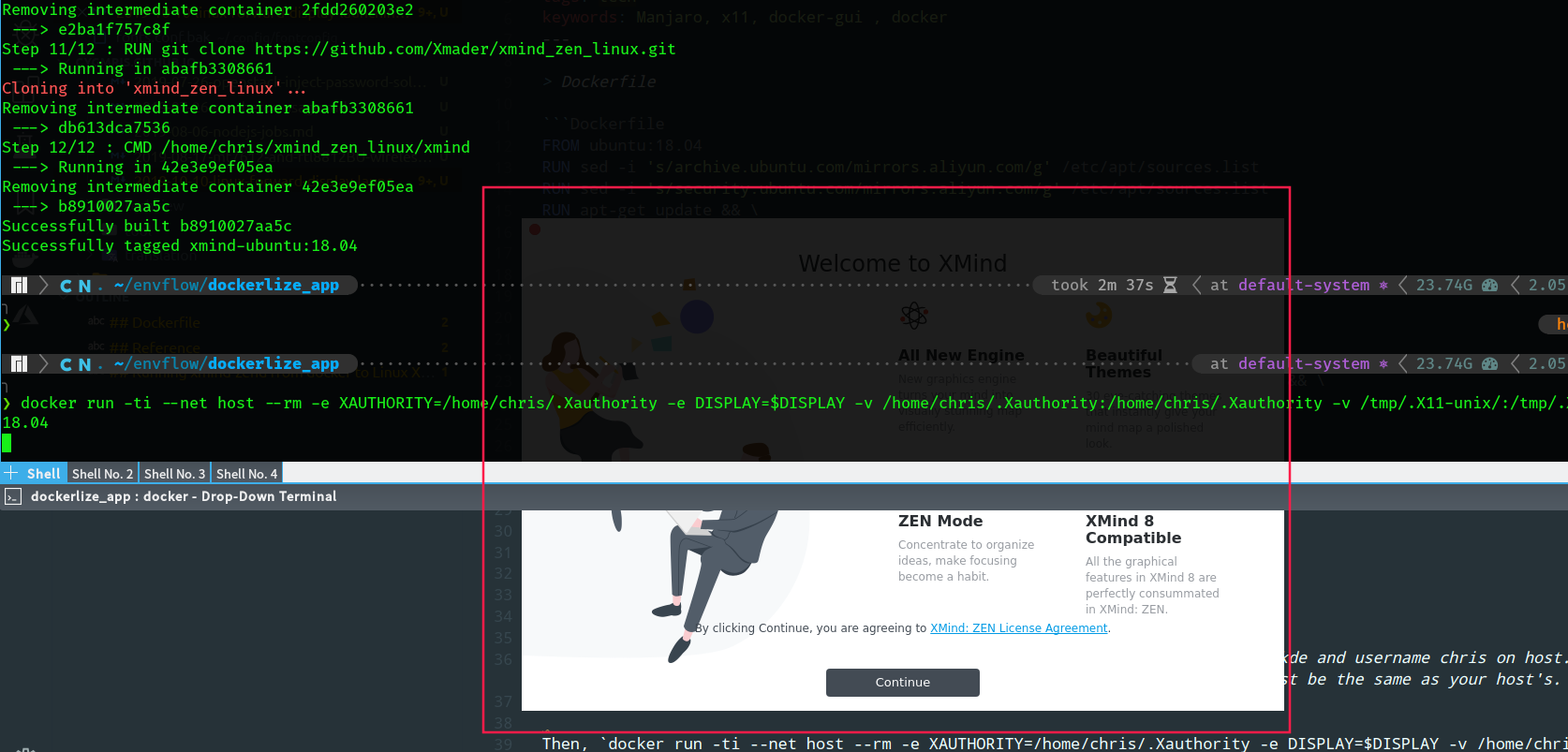
with media device
--device /dev/dri //3d acceleration support
--device /dev/dri \
--device /dev/snd \ //audio
--device /dev/dri \
--device /dev/snd \
--device /dev/video0 \ //webcam
--device /dev/input
language support
sudo apt install locales
sudo locale-gen zh_CN.UTF-8
sudo apt-get install language-pack-zh-hans
sudo apt-get install -y --force-yes --no-install-recommends fonts-droid-fallback ttf-wqy-zenhei ttf-wqy-microhei fonts-arphic-ukai fonts-arphic-uming
sudo apt install fonts-noto-cjk fonts-noto-cjk-extra fonts-noto-color-emoji fonts-noto-mono
Reference
- https://medium.com/@SaravSun/running-gui-applications-inside-docker-containers-83d65c0db110
- http://wiki.ros.org/docker/Tutorials/GUI#Using_Audio
- http://somatorio.org/en/post/running-gui-apps-with-docker/