debuging flask application with pycharm and interpreter inside container
base environment
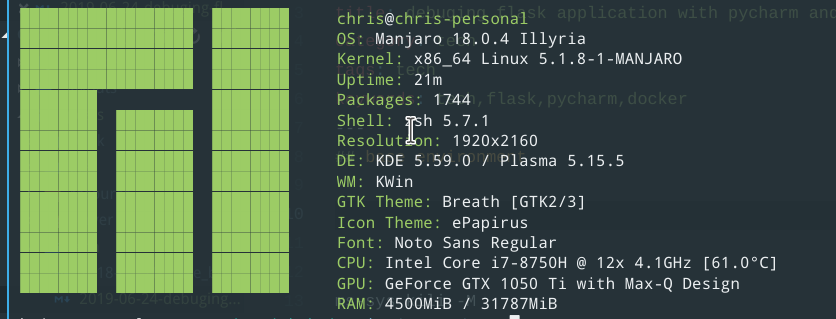
██████████████████ ████████ OS: Manjaro 18.0.4 Illyria
██████████████████ ████████ Kernel: x86_64 Linux 5.1.8-1-MANJARO
██████████████████ ████████ Uptime: 24m
████████ ████████ Packages: 1744
████████ ████████ ████████ Shell: zsh 5.7.1
████████ ████████ ████████ Resolution: 1920x2160
████████ ████████ ████████ DE: KDE 5.59.0 / Plasma 5.15.5
████████ ████████ ████████ WM: KWin
████████ ████████ ████████ GTK Theme: Breath [GTK2/3]
████████ ████████ ████████ Icon Theme: ePapirus
████████ ████████ ████████ Font: Noto Sans Regular
████████ ████████ ████████ CPU: Intel Core i7-8750H @ 12x 4.1GHz [56.0°C]
████████ ████████ ████████ GPU: GeForce GTX 1050 Ti with Max-Q Design
RAM: 4565MiB / 31787MiB
- with docker installed
- with pycharm installed
setting up remote interpreter and path mapping
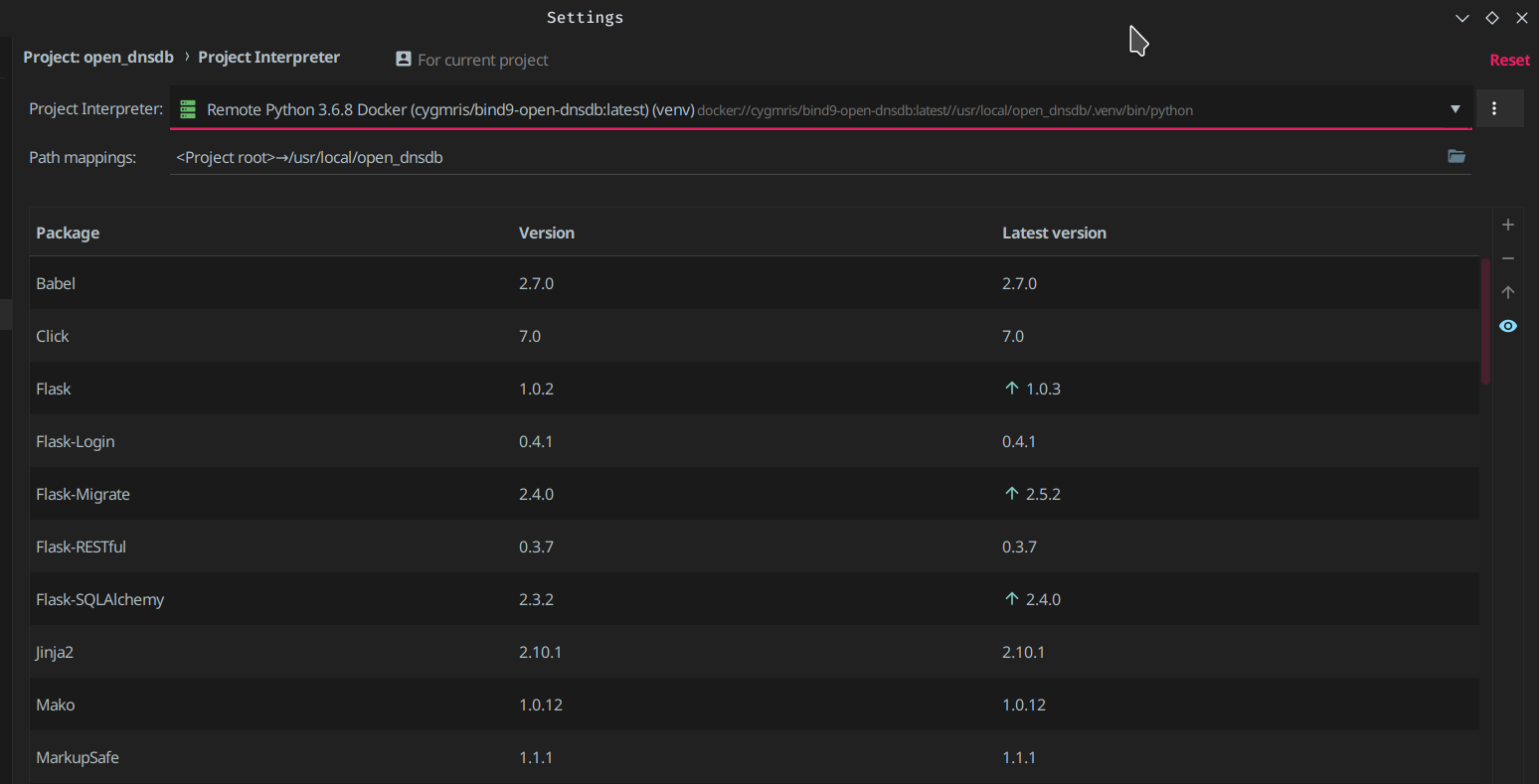
setting up Run/Debug Configuration of the project
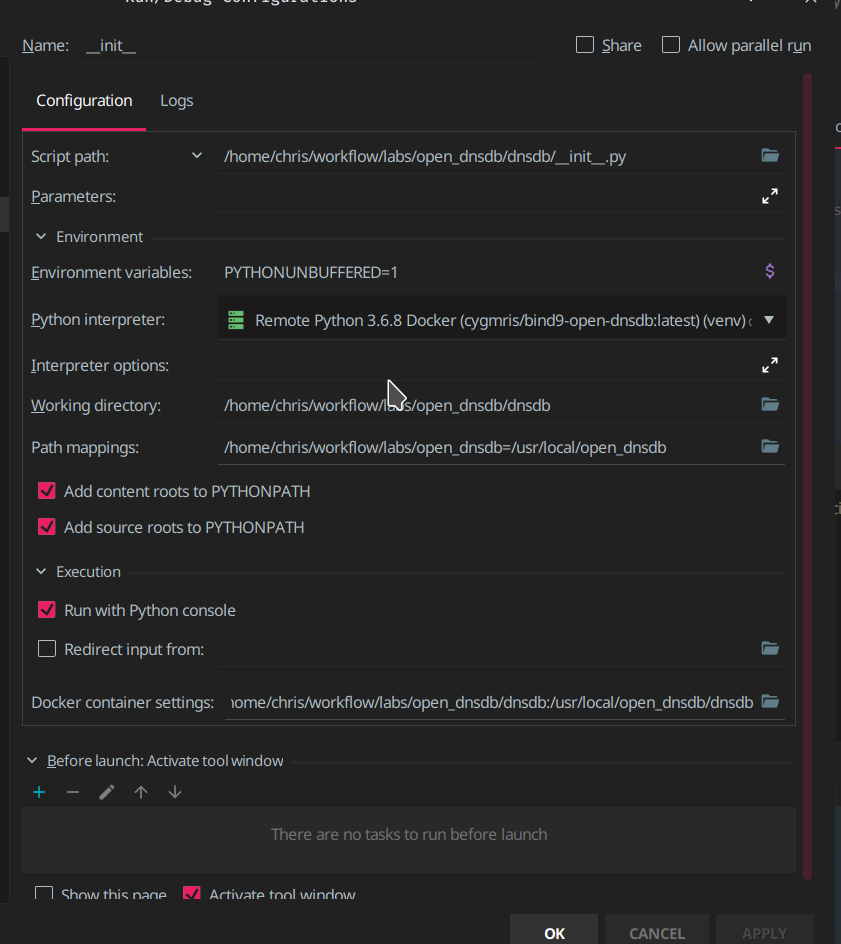
The most important part is to tick Run with Python console on , which will bring you the call stack and variable scope panel.
The forked project named open_dnsdb on the screenshot is lately I’m working on these days.
reference:
- https://github.com/cygmris/open_dnsdb